Your comments
EZCast app. Ok I will try, because it's difficult as the notification only appear for few seconds
Thanks for the concern.
I checked for add to playlist from ezchannel is working.
For problem I mentioned, it appears if add from web.
I'm using Android L and below is the complete step.
- Open web then go to youtube.com
- search for title/user
- Click and play one video
- Overlay play/pause etc buttons will appear including "add to playlist" button
- I click the "add to playlist" button
- It will go back to video page
- Few minutes later a message fail to add video to playlist appear (normally using this step will end successfully)
I prefer using web instead of ezchannel because on web I can sort from latest video.
i also has trouble with this issue.
Cant create any playlist from youtube anymore
Hi james,
Below is the pictures of problem.
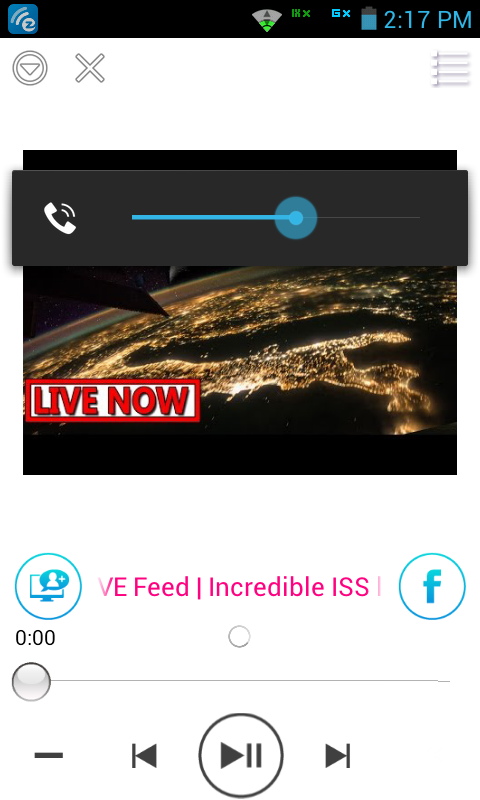

Screenshot taken by Android ICS.
For first use (after reboot then first time open ezcast app), it will pop up the player like the first picture. But it won't load any video data.
After close and open either the same or different video source, it will come like the second picture.
For the android L, it takes time to load to pop up the player
Ok I will submit this later once I have access to my dongle. Thanks
Hi james,
About the issue, i think we've agreed the problem caused by updated firmware. Because no matter the version of ezcast software, the problem is similar. Unfortunately I didn't notice about version of firmware.
For web issue, it applies for all website which contain video content.
Hello james, what is the status of the update?
It's uncomfortable to wait this long since I can't use my special phone for ezcast.
Actually for latest ezcast (Android L) also bring similar problem.
When open through web feature, it's hard to make ezcast icon appear,so it will play the video on the phone itself (not the pop up player one).
I hope ezcast won't ignore this issue so I still can use my dongle.
If you wonder why I'm not using my android L, it's because it will stop automatically and shut the app down because of the full memory and ram. That's why I use my older phone and only install ezcast at this phone.
ok thanks james. I hope they still keep the compatibility with the earlier version instead of suggesting customer/user to change their device
I tested only from youtube video. We know as it run normal, when click one of the video it will pop up the player display like remote. But from the issue I have, it will open youtube video page instead of the pop up player display. And usually if use web browser from ezcast app, when it detect video, it will display ezcast play logo (the blue one), but with this issue, there's no ezcast play logo.
Customer support service by UserEcho


Okay thanks